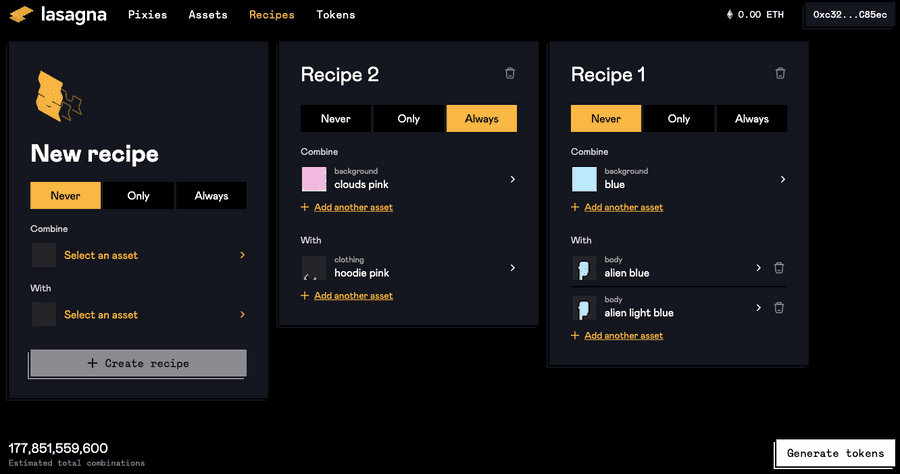Add recipes
A recipe is a rule or set of rules that can be used to determine how traits should be paired with one another. Recipes are useful if you want to ensure that certain traits are paired together, or are never paired together. There are three recipes settings you can choose from: "Never", "Only" and "Always". You can add as many recipes as you want, but please be aware that the more recipes you add, the longer it will take to generate your collection.
The "Never" rule
This one is pretty simple - if you select "Never", traits(s) A will never appear in the same token with trait(s) B.
The "Only" rule
If you select "Only", trait(s) A will only be paired with trait(s) B. This only works with respect to the layer associated with trait B, so the trait can still be paired with all other layers as long as there aren't any rules associated with them. You can select multiple trait options for this rule, so it does not necessarily have to be a 1-1 pairing. The "Only" rule does not guarantee that trait B will be rendered with trait A.
The "Always" rule
If you select "Always", trait A will always be paired with trait B. You can only select one pair per layer with the Always rule. This rule is different from the "Only" rule in that traits will be paired together no matter what - if trait A is rendered, trait B is guaranteed to render with it, and neither layer will be hidden.