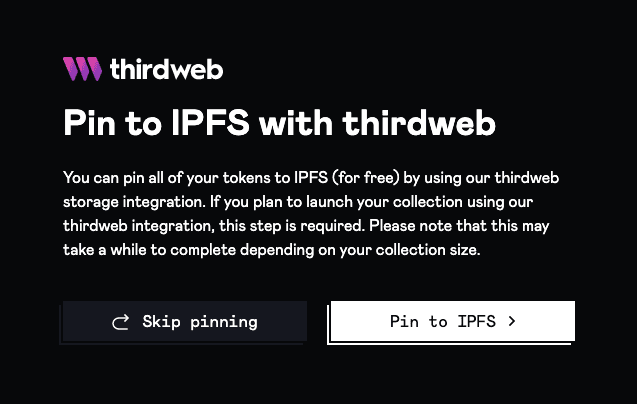Pin tokens to IPFS with thirdweb
Before we get into the concept of pinning, let's discuss the Interplanetary File System, or IPFS. IPFS is a distributed system for storing and accessing files, websites, applications, and data. When an IPFS node retrieves data from the network, it keeps a local cache of that data for future usage, taking up space on an IPFS node. However, IPFS nodes frequently clear their cache in order to make room for new content, which obviously presents a problem if you're trying to persist an NFT collection - you don't want your tokens to be deleted! Pinning helps persist your NFT collection even after IPFS cache is cleared.
Rather than go through the trouble of creating a custom pinning solution, we rely on thirdweb to pin tokens to IPFS for us, the "complete web3 development framework".
If you plan to manually launch your collection with thirdweb, you can skip this step - thirdweb will automatically pin your files to IPFS for you.Pinning tokens from the lasagna app
It is very easy to pin your tokens to IPFS using lasagna. After your collection is ready and you have begun the finalization process, you will be prompted with an option to pin your tokens with thirdweb. This is step optional, but if you do not pin your tokens then you will not be able to take advantage of our thirdweb integration should you decide to launch your collection through lasagna.
You will be still able to pin your tokens later through lasagna from the launch page in the app, so don't worry if you skip pinning and then change your mind later.