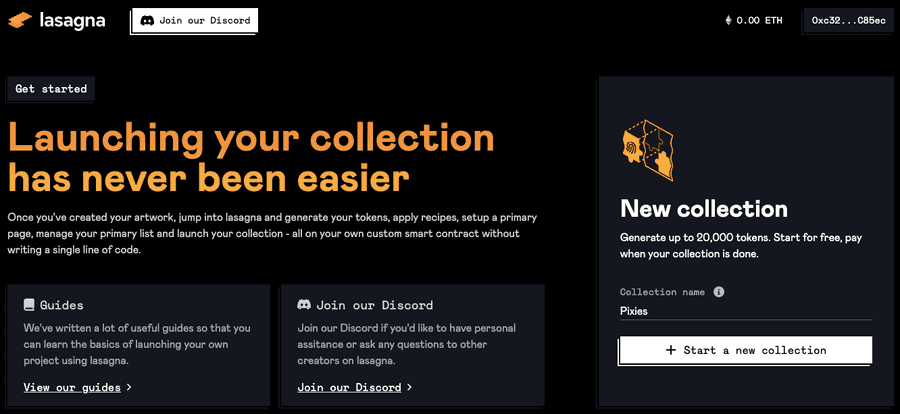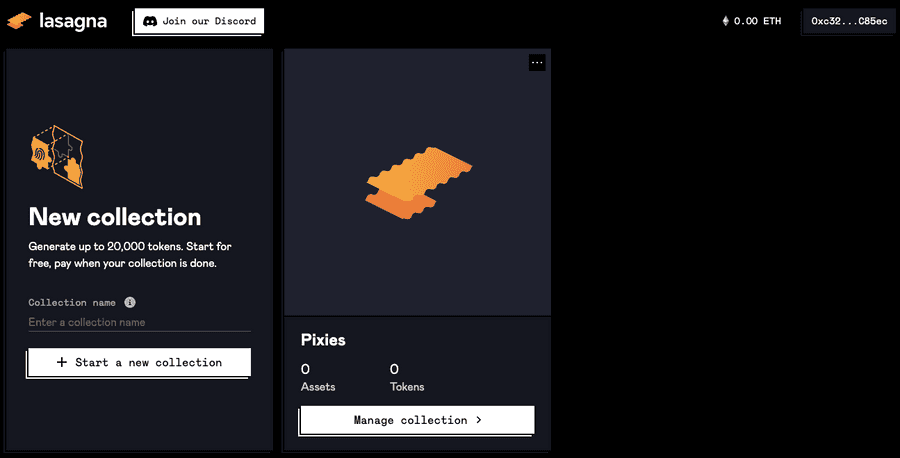Create a collection
The first step in creating an NFT collection in lasagna...is to create a collection. All you need to get a new collection started is a name (although you'll eventually need some artwork, too).
If you've never created a lasagna collection before, you'll be greeted with a blank canvas at the home page of the application. This is where the magic begins - just enter your collection name and click the "Start a new collection" button.
Note that you cannot change your collection name after you've created it, so make it a good one. If you really want to change the name, you can always delete the collection and start over with a new name - creating collections with lasagna only takes a couple seconds.
After you've created your first collection, you'll be able to see a carousel list of all your collections on the home page of the application. There will be a placeholder icon to represent your collection - this will be replaced with a sample token image once you've created some tokens.
There is no limit to the number of collections you can create and manage with lasagna, so feel free to go crazy.