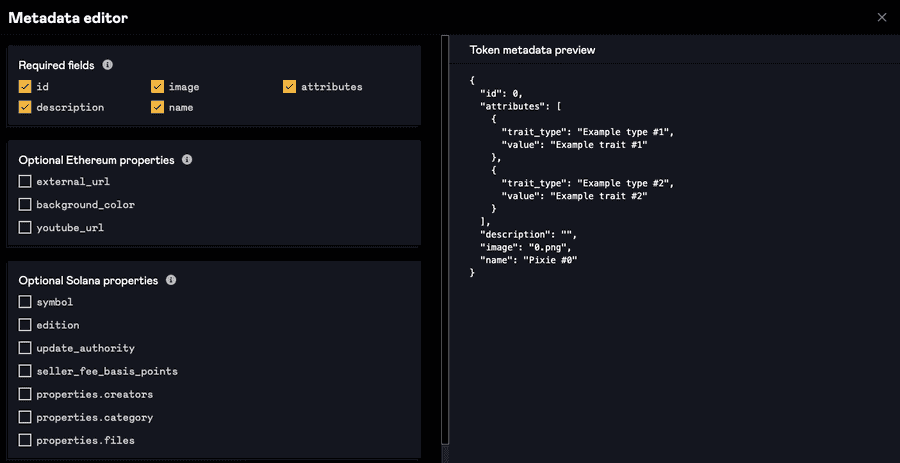Token metadata
Once your collection has been finalized, we will provide a zip file which contains a JSON metadata file for each token in your collection which can be used for minting. It will look a little something like this:
{
"id": 1,
"attributes": [
{
"trait_type": "background",
"value": "yellow"
},
{
"trait_type": "body",
"value": "purple alien"
},
{
"trait_type": "hat",
"value": "black beanie"
},
{
"trait_type": "eyes",
"value": "green"
}
],
"description": "An awesome purple pixelated alien",
"image": "ipfs://bafybeihrbjikmr4mtgdfl5yewtnnxyriyt2xbwlq23qdwzdnqkbnbl6dt2",
"name": "Pixie #1"
}
Metadata properties
Each JSON file will contain the following properties:
- ID - a unique ID assigned to your token when it's created.
- Image - the IPFS path where your image is stored. You will only have a valid IPFS path if you chose to pin your tokens with thirdweb - otherwise, it will default to the name of your image file.
- Attributes - an array (a.k.a list) of the traits present in the token. Layers that are hidden will not appear in this list, even if those layers appear in other tokens within the collection.
- Description - a unique description of the token. You can provide a generic description on the home page of your collection within the application which will automatically be applied to all tokens in the collection; you can also tweak each token's description manually from the edit token model on the tokens page of the app.
- Name - the unique name of this token. You can specify the formula to calculate token names so that they are based on their ID, or give a generic name to each token.
Custom metadata properties
You can add custom properties to your tokens which are commonly used in Ethereum or Solana collections. To add custom fields, go to the "Advanced options" section of your collection page, then click the "Edit metadata" button. From there, you can add any property that is listed from the editor. You can mix and match Ethereum and Solana properties as you see fit.
We will still always include the token ID, image, attributes, description and name properties by default - these cannot be modified.